The amplifier is essential for amplifying the sound quality and gives power to your speakers and subwoofers. It works by creating bass and better sound quality, but there might be a case that your amplifier is on, but there is no sound. This article contains complete information about fixing this amplifier problem because bad sound quality ruins your listening experience. After all, the primary function of an amplifier is to enhance the sound quality.
There are different reasons for this problem, such as a blown or damaged amplifier, overvoltage, and overhearing. It can also occur due to a problem in the amplifier, speaker, or subsystem. If there are faulty cables and other audio issues, there will be no sound, so you need to check that. Check all the essential components connecting your amplifier to the device to find the main problem. Let’s have a detailed look at the main reason of my amplifier is on but no sound problem and its solutions.
How Does an Amplifier Work?
If you want to know why my amplifier is on but no sound, you should first understand how an amplifier works in the first place to get to the problem in more detail. It would help if you looked at how an amplifier works from the input to the output side. The amplifier is a mediator between your speaker and the device transmitting the sound. The amplifier works by boosting the sound from the device to the speaker and ensuring better sound quality.
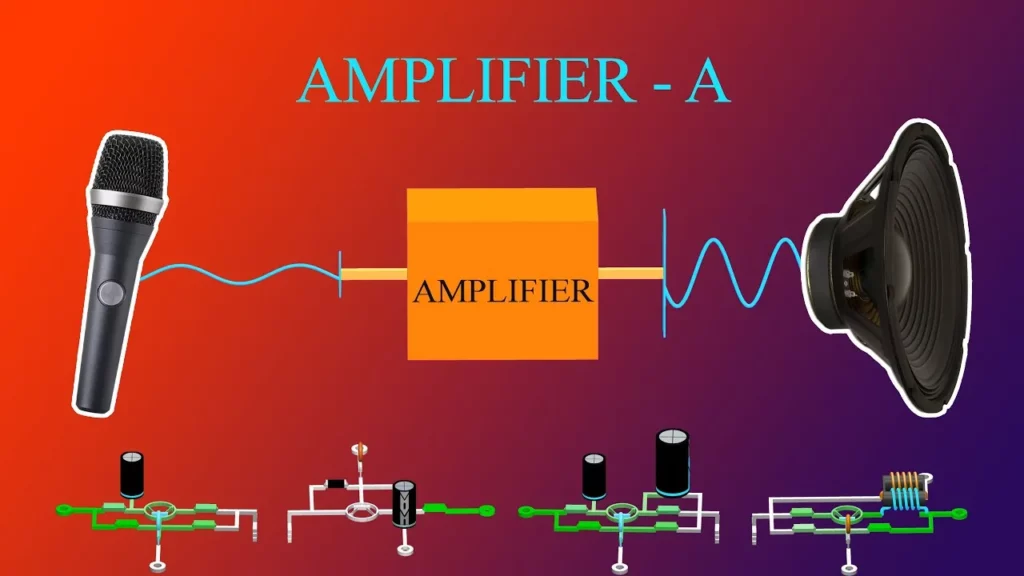
Audio amplification is the process of increasing the magnitude of the audio signal. Sometimes, an amplifier distorts the signal and stops it from reaching the speaker or the output source, resulting in no sound. An amplifier uses 12 volts of power; if the output wants to change the voltage more or less, it will result in no sound due to clipping.
Problems and Fixes of Amp has Power but No Sound
If your amplifier is on, but you do not hear any sound, there might be some problem with the connection. These problems occur due to the following reasons;

1) Overhearing or Overvoltage
If there is an overvoltage, there is a chance of overheating due to extra power given to the amplifier. An average amplifier needs 12 volts of power to work; if the power exceeds 12 volts, there is a chance of the amplifier blowing, and if the amplifier blows, it stops working. As a result, the sound will not deliver to the speaker units; this might enable you to power your amplifier, but you will not hear any sound.
Some of the problems causing the overheating include; overpowering the amp, running the amp for a long time, running the amp in direct sunlight, the cooling system becoming faulty, overloading the amp, and faulty circuitry. Sometimes, when the amplifier is overheated, it goes into protection mode, but if the voltage is too high, there is a chance that the voltage will blow away the amplifier.
If you notice overheating in your amplifier and there is no signal production, switch off the power and disconnect all the switches and appliances. Inspect and resolve the issue that is overheating the amplifier. If it is due to overvoltage, you can add a voltage filter through which only the required voltage will come to the amplifier.
Solution
2) Fault in the Remote Wire
A remote system usually controls amplifiers. If the power button on the remote is off, you will not hear any sound from the subwoofers or speakers. If you turn on the power button of the remote and still cannot hear the sound, it can be due to the reason that there is a fault in the wiring system of the remote. It can also be due to the worn battery. You can replace the battery and then check it’s working.
You can fix this problem by replacing the remote and buying a new one if the remote is faulty or replacing the remote’s battery if this is the case. You can also make it work by removing the rust from the wires, laying the batteries correctly, and connecting the wires to check they are working.
Solution
3) Faulty Power
If there is a fault in the power system of the amplifier, you will not hear any sound even if the amplifier is on. There might be a problem with the device’s wiring or the amplifier’s remote.
If you have the technical skills and know how to fix the power, if there is, you can fix the power quickly. But if there is something you cannot understand and don’t know how to fix, you can call an electrician to look into the power of the amplifier and the connected device. There is also another possibility that the amplifier’s power is faulty and needs fixing.
Solution
4. Fault in the Power Wire
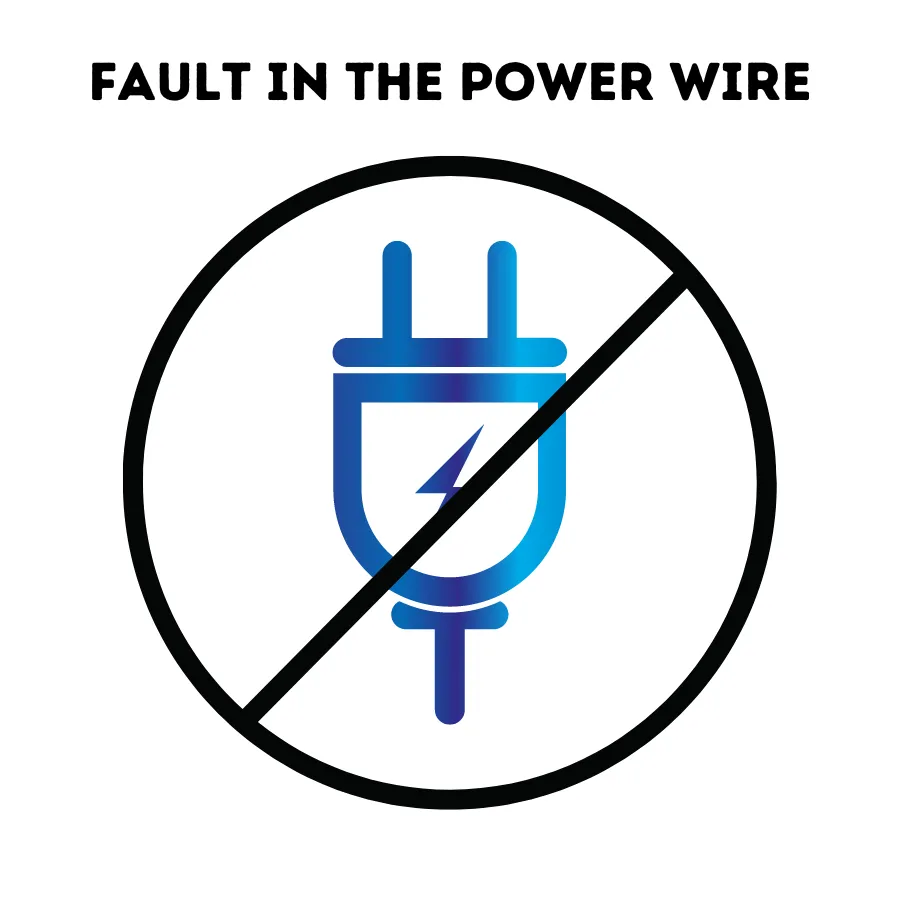
The power wire is responsible for delivering current to the amplifier. Power signal wires help in connecting your amp to the subs and speakers. There is a possibility that any of these wires burn out, which can cause a fault in the power wire. If the gauge in the wire is not in the right place, there is a possibility that this can happen. The heating of these wires is also one of the possibilities to make the power faulty. If the wires are thin, they will heat up quickly, and the current will burn the wire if it is more than those wires can withhold.
Replacing the damaged or burned wires according to the requirements can solve the issues.
Solution
5. Check the Amp’s Input and Output
You can check the input connection of the amplifier to the head unit to ensure that the signal is passing continuously. You can also check the RCA cables to ensure the connection of the amp to the head unit. If there is more than one RCA output, you should check them to ensure the complete power transfer. RCA cables are responsible for giving out the signals to the stereo. If they are not connected properly, and there is a fault in their plugging and ports, you will not hear any sound.
You can fix this problem by checking the amplifier’s output; you only need to use the subwoofer. Testing the amplifier is essential; you can do this by hooking the test sub to all the channels one after another. It will help you reveal the problem, and then you can fix it. If the problem is in the cables, inspect them separately and find any damage. It would help if you did not touch them before turning off the power. Find the thin wire and ensure it is not working, and then replace it with thick ad fresh wire for proper functioning.
Solution
6. Polarity Mismatch in the Speaker Connection
When you do not hear any sound but your amplifier is on, you should check the alignment of the polarities of the ports connecting with your amplifier. When the polarities of the wires are interchanged, the speaker wires connecting to the amplifier are not delivering the sound. As a result, you cannot hear any sound.
Check the amplifier’s connection with different ports to fix the speaker wires’ polarities. If all these connections are connected to the same ports, all the polarities will attach to the same port, and you can hear the sound without any problem.
Solution
7. Blown Fuse
Built-in fuses or circuit brakes in the subwoofers help protect the amplifier in any voltage emergency. If there is an overcurrent, there is a chance that the current surge or short circuit that can damage your amplifier. In this case, you will hear a sound while your amplifier is on.
You can find the fault in the fuse and check if you can fix it before changing it. You might fix the problem, and there will be no need to change the fuse, which can be a little costly.
Solution
First, you need to find the problem that is causing problems in your car; you need to check the input and output of the amplifier, the power of your amplifier, the subs short circuit, and the electromagnetic coil and the cone seal. After checking all these things, you might be able to find the problem and then fix it.
There are many questions with my guitar amp is on but no sound from speakers. You must check that the amplifier is on and plugged in. If you are using a mixer, ensure it is on and all the cords are in the right place. Guitar sound amplifiers work best if their plugging is right and the cable is in good condition.
You can repair an amplifier without sound by finding the fault and fixing it after catching the problem. You can do this by checking the circuit, wiring, and power. If things seem complicated, it’s better to take the amp to a trusted hardware repair store.
There are different problems related to the amplifier that gives the green light on amp but no sound; this is a common problem, and you can solve it quickly from the guide given in this article above. Your amplifier can face different problems, most of which are related to the power supply and remote; you can fix them quickly by changing the power of your amplifier.
Final Words





