It can seem frustrating if you have bought JBL earbuds recently but don’t know how to enjoy them by connecting with a mobile phone, TV, or iPhone. Knowing how to pair JBL earbuds helps you to take full advantage of these earbuds. JBL has been one of the top favorite earbuds of everyone because of their crispy and clear audio quality that you will only find in these earbuds.
JBL earbuds are globally popular for their sound. They let people connect them with their devices while traveling, jogging, or walking. You can easily pair them up with any device you have. In this article, we have to go through all the possible methods to pair your JBL earbuds to all available devices at home. So, stay connected till the end:
How To Put JBL Earbuds in Pairing Mode?
Before using the JBL earbuds, turn on their pairing mode to pair them with other devices. Generally, you have to follow these steps to turn on the pairing mode of your earbuds.
- If you have JBL earbuds, take them out of their case.
- The pairing mode usually turns on when you take the earbuds out of the case.
- But if the pairing mode does not turn on, you can turn it on yourself.
- Tap and hold the left or right JBL earbud’s Bluetooth button for about 5 seconds; you will see the light blink, and the earbuds will turn their pairing mode on.
- It will be good to see the model’s manual before turning the earbuds on because the process varies on holding the specific earbud in hand.
- If you are wondering ‘’how to pair JBL earbuds together,’’ then don’t worry; both earbuds will automatically connect when you remove the second earbud from the case after connecting the first earbud to the device.
How To Pair JBL Earbuds to Android?
To connect your JBL earbuds to the android device. Follow the steps:
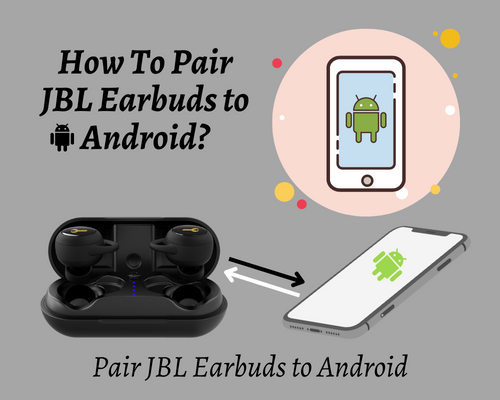
- There is a Bluetooth button on the right or left earbud, press and hold it to turn the Bluetooth pairing mode on. The flashing blue light will indicate that the earbuds are in pairing mode.
- Open the Bluetooth menu on the android device. Here you will see the available Bluetooth devices nearby; search for the required one.
- If you see the JBL earbuds pairing device there, click on it to pair it with the android device.
- When one earbud has paired with the android device, the second one will automatically pair up after removing out from the case.
- A few certain android devices ask for the JBL earbuds password for safe pairing; usually, JBL earbuds have the password ‘’0000’’. Enter the password and connect your earbuds to the android device.
How To Pair JBL Earbuds to iPhone?
If you have iPhone or iPad in hand, then follow the procedure to connect your JBL earbuds with it:

- Open the Settings of the iPhone.
- You will see the Bluetooth option there; click on it.
- Here you will find a lot of Bluetooth devices that are around you.
- If your earbud’s Bluetooth is on, you will easily find the JBL earbud’s device in the searched devices.
- Under my devices, click on the JBL earbuds device.
- If the device is correct, the connected option will appear under the device name on the iPhone.
- Click on connected, and both devices will pair up to enjoy anything.
This method is not only specific for iPhone users; if you have iPad in hand and wondering ‘’how to pair JBL earbuds to iPad’’ then this method is also for you.
How To Pair JBL Earbuds to Laptop?
If you are using a laptop and want to connect your JBL earbuds with it, then here are the steps for you to follow:
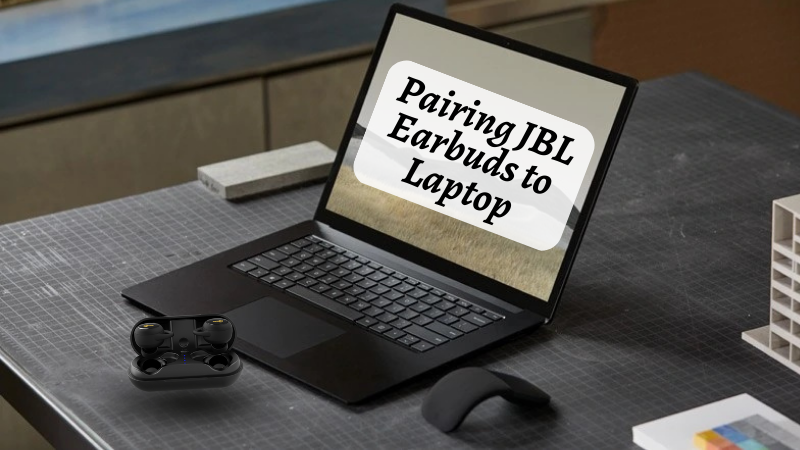
- Before making the connection, ensure that your JBL earbuds have pairing mode on. Blinking of blue light will indicate that the earbuds are in pairing mode.
- Start your laptop and wait until you see the desktop screen.
- Open the devices window and then click on Bluetooth and other devices.
- Turn the Bluetooth on, and then go to the ‘’+’’ sign that will be located at the top of the tab; click on it
- Select the Bluetooth option, and you will see your JBL earbuds device there.
- Click on your JBL earbud’s device and pair them with your laptop.
How To Pair JBL Earbuds to Mac?
Pairing up the JBL earbud to the MacBook is a little bit different than the other devices; follow the steps to connect MacBook with your earbuds:

- After turning the MacBook on, you will see the Apple icon on the top left corner of the screen.
- When you click on it, a new window will appear on the screen; click on system preferences and Bluetooth.
- You will see an option of ‘’show Bluetooth in the menu bar’’; click on it.
- Turn your Bluetooth mode on your JBL earbuds and connect them to your MacBook.
- When the earbuds turn on, you will see their Bluetooth device in the Bluetooth searching bar of the MacBook.
- Click on it, and the earbuds will connect to your MacBook; enjoy your listening time.
How To Pair JBL Earbuds to TV?
Firstly, check if your television has the capability of Bluetooth to connect with earbuds. If it has, it will be easier for you to connect your JBL earbuds to the tv. The latest televisions have this feature to make it easier for users to enjoy games, movies, and anything else. Let’s go into detail about how you can connect your tv to your earbuds:
- Turn on the pairing mode of your JBL earbud. The blue light will indicate that the earbuds are in pairing mode.
- If your tv has Bluetooth connecting feature, go into it.
- You will see a scan option or the ‘’search for the new Bluetooth devices’’ option. Click on it and wait for a few seconds until you see your earbuds device on the screen.
- By clicking on the earbud’s device, your tv will successfully connect to your JBL earbuds.
How To Pair JBL Earbuds to Samsung Phone?
If you are using a Samsung mobile, connecting it with your JBL earbuds is very easy. Follow the given steps to connect them both:
- Turn on the Bluetooth of your JBL earbuds by pressing and holding the Bluetooth button.
- When the pairing mode is on your earbuds, go to the settings of your Samsung mobile.
- Click on the Bluetooth option and turn it on.
- You will see that the device will start searching all the Bluetooth devices nearby it.
- Wait until you see your JBL earbud’s device, click on it, and connect it to your Samsung mobile.
Yes, the JBL earbuds are compatible with iPhones. They can be paired up with any device you have. They are perfect for iPhones and iPads. You can connect them to your iPhone device by following the steps given in the article and enjoy soft music.
Sometimes, your JBL earbuds do not connect with the device you have in hand. Make sure that your devices are close to each other for pairing up. Turn the Bluetooth off and turn it on again to connect the earbuds to your device. If your device uses a battery, check if the battery is dead.
JBL earbuds are perfect for any device, whatever you use. You can connect them to your device and enjoy them longer. Connecting or pairing them to any device is not difficult; the steps you read in this article will help you connect both devices. Make sure to follow each step carefully and enjoy your time.
Conclusion





