If your TV is superb with pictures, but the audio is not there to entertain your ears, it frustrates you. We’ve written this article to help you learn all the potential reasons behind these issues and explain how to fix a silent TV within no time. Before hiring a repairer or placing an order to replace your TV, it is better to try some hacks. How to fix a TV with no sound but pictures? Find the details below.
In most cases, you press the mute button accidentally and do not realize it, which triggers you to think of varying audio issues. Moreover, having incorrect audio settings, damaged speakers, compatibility issues, outdated software or hardware, HDMI cable problems, etc, are some potential pushers to keep your TV silent. This article will help you get your TV out of this mute box.
Why is My TV Sound Not Working?
There could be various reasons behind the absence of sound on your TV. It may be a damaged connectivity cable or the wrong volume setting. Through this article, I have tried adding up every possible reason, and once you trace out the reason, you can fix the problem within no time.

It’s time to hit the section below to learn how to fix a TV with no sound but picture, but before that, you can also learn how to fix no sound on YouTube on TV.
Causes of TV Sound Problems and Their Possible Solutions
There are multiple causes of TV sound problems, each with a unique course of dealing. Through this section, we’ll tell you about all the possible pushers and fixes head to head. So, let’s get started right away.
1) Damaged Audio Cable
A damaged cable is always a risk for TV and its users, and if you find your HDMI can’t be damaged because of routine wear and tear, you need to replace it at the earliest possible. It is the biggest hurdle in joyful audio sessions, and by replacing the same, you can quickly fix the problem within no time.
2) Mute Sound Or Incorrect Audio Setting
The mute sound setting is the most common problem, and users sometimes do not realize the quiet sign on the screen but try to find the culprit in other corners. Moreover, incorrect audio settings or down volume can deprive your ears of sound. Press the sound button to get the sound back instantly if you find any mute sound.
And if the volume is down, press the up button to increase it. Why is my TV sound not working? I hope you’re getting fundamental reasons and fixes and some more below.
3) Wrong Input Source Selection
If you wrongly select an input source, you won’t be able to enjoy sound smoothly. You need to ensure whether you are using an external speaker, soundbar, etc., or a built-in TV speaker; if you are using one and select the other one from the available devices list, it won’t allow your ear to hear any sound. So, instantly rectifying the error is the only way forward.
4) Software Issue Or Hardware Issue
The sound will not reach your ears if you’re using outdated software or hardware. So, check out if there is any software update on the cue; you need to install it immediately. Moreover, if hardware is outdated or damaged, replacing it as soon as possible is better to avoid further losses. How to fix a TV with no sound but pictures? I hope you are enjoying it, and if you are curious to learn even deeper, keep reading.
5) Damaged Speakers
Damaged speakers will never let you enjoy sound smoothly because of signal disruption. It might not get you a single sound file or might get you sound but with lags. So, you need to order a new set of speakers for such frustrating elements.
6) External Device Compatibility Issue
How do I fix a software glitch affecting my audio? Look, the first thing you need to do is check the speaker’s and your TV’s compatibility. Once you get the clearance signal, you can enjoy crystal-clear sound. Moreover, please turn off your TV, wait for 30 seconds, and restart it to resolve some glitches that go out of the scene with the flow.
Why Does My TV Have No Sound On One Channel?
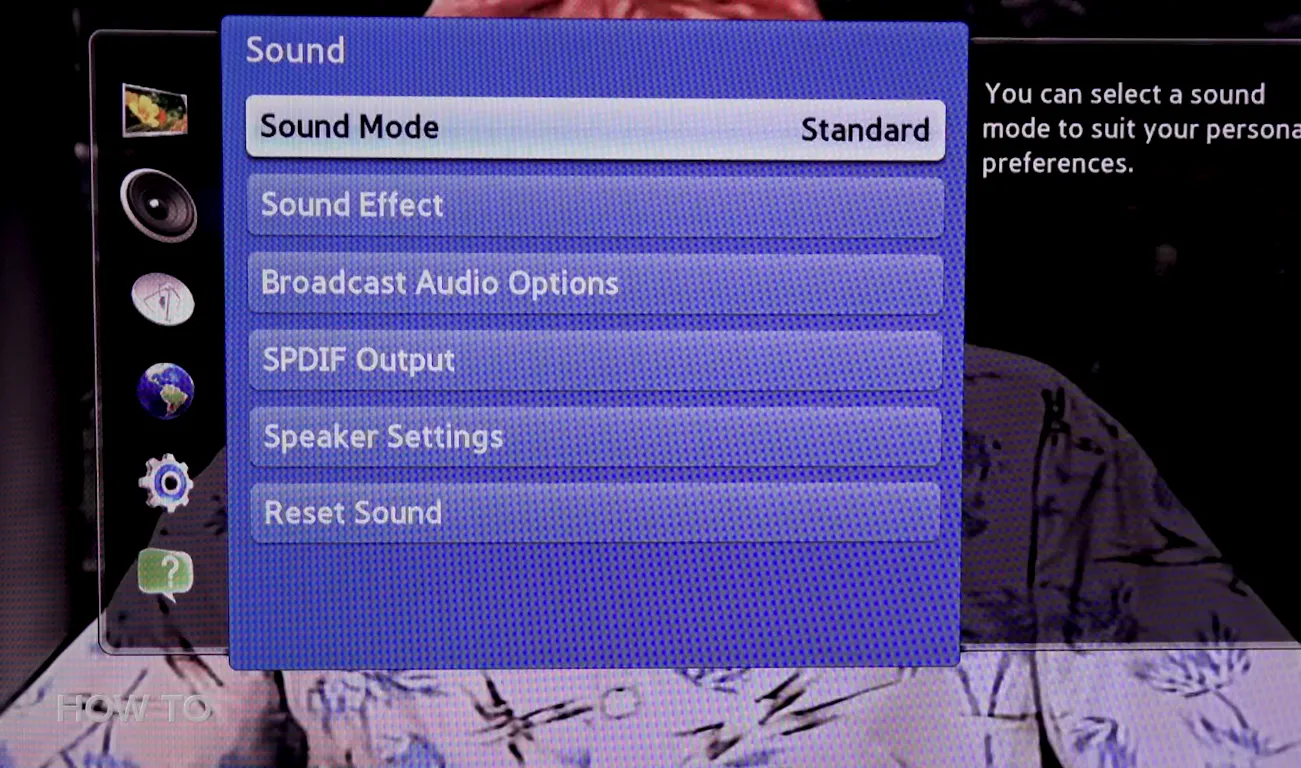
There could be many reasons, including copyright issues, no sound in restricted regions, technical problems with the sound file, or maintenance issues. The culprit may be your TV volume settings or any temporary disruption in the HDMI cable. So, before you think of any deeper check, you need to observe conditions in these scenarios to save time, money, and your favorite watches.
Yes, the firmware update can undoubtedly affect the sound on a TV. If you do not follow the updates by the manufacturer and do not install updates timely, you won’t be able to enjoy the optimum Potential of your TV, as do the sound.
Yes, the set-top box can immensely affect the sound output on a TV, and to avoid such effects, you need to check if the connections and settings of the box are correctly in order, and if there is anything wrong with them, it can cause your TV a sound problem. Connectivity with perception is the key to enjoying smooth and flawless sound.
When your TV gives no sound but pictures only, it means there is something fishy with the volume setting, hardware, or software. You first need to check if the TV volume is not mute, then take a dig at the volume settings. You must also check out the expiry or the hardware and software you use. Make sure the speakers are fully compatible and are in good health. So, it is how to fix a TV with no sound but pictures.
Final Words:




