how to use Multipro tailgate speakers, then this guide is for you. Using these speakers is If you have bought Multipro Tailgate Speakers and want to play music but need to learn straightforward, from powering them and connecting them to the devices. There are no complicated steps to follow to use them.
The Multipro tailgate speakers bring more functionality and increase your outdoor experience. It is one of the best options for your weekend projects and the plan of bonfires with friends and family. If you are struggling to use Multipro speakers, let’s look at how to use them.
How to Use a Multipro Tailgate Speaker?
Using Multipro Tailgate Speakers only involves four steps: Powering on, connecting, playing the media, and turning it off:

Rolling Systems: Best Tailgate Bluetooth Speakers
How To Power On Multipro Tailgate Speaker?
Drop the Multipro Tailgate speaker to its full-width step position when you want to start the sound system. When it activates, the light on the remote will turn on. You can do this regardless of whether your vehicle is still running, as the sound system works independently within the cabin of your truck.
Connecting Multipro Tailgate Speaker With Different Devices
The ease of use makes Multipro Tailgate speakers more reliable and provides three modes to play: AUX, Bluetooth, and USB. Only to push the power button to command through the option. However, you can also control the volume levels with the tailgate remote.
1) Connecting using Bluetooth
Keep your Multipro Tailgate speaker system in pairing mode by pressing the play or pause button until the blue light flash on the Bluetooth indicator. You can pair all Bluetooth-enabled devices like laptops, tablets, and smartphones.

Afterward, go to the device you want to pair and check the Bluetooth settings. Remember that if your vehicle powers up, ensure your device will not connect with it; otherwise, it may not pair with a Multipro Tailgate. It offers a Bluetooth range of 100 feet, depending on the environment.
2) Connecting Using AUX
In the presence of an AUX port, you can connect the system with various compatible devices like radios, microphones, TV, and CD players. But for this, you may need to have an AUX cord. For connection, only press the power button and set it for the source mode, then plug in your device.
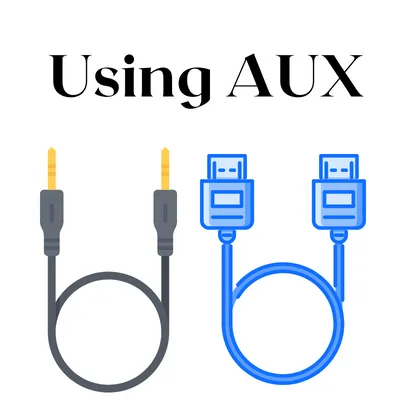
3) Connecting using a USB
With the USB port, you can play MP3 and WMA files from the storage device. You can also use this port for charging your phone during the use of the AUX port and Bluetooth audio play. Only select the USB source mode by using the power button, then plug in your device for charging.
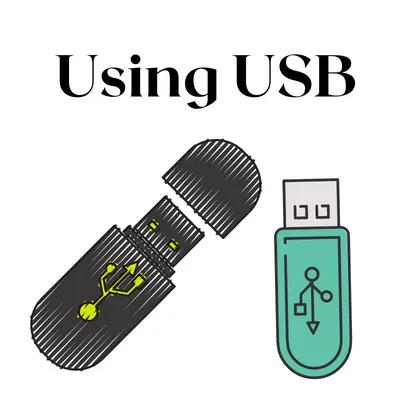
Multipro Audio System by Kicker Troubleshooting
If you are trying to connect and play on Multipro Tailgate System by Kicker and not getting sound once paired, the volume is most likely turned down. Turn up the volume and check whether you get sound or not. Another thing to observe is checking whether the source was selected correctly.
If you have connected the Multipro tailgate speakers with a smartphone, you are probably not getting the sound because someone is calling you. Disconnect the call and check if it’s working again or not.

One more issue users get while using the Multipro Audio System by Kicker is a sudden shutdown issue. It mostly happens when the vehicle’s battery voltage is low. Check it and charge it before playing the system.
What Are the Six Functions of GMC Tailgate?
GMC Tailgate is a six functions Multipro Tailgate and packs two systems inside. You will find the central tailgate system and a smaller one in this large unit. You can adjust it apart from the central unit and place it lower or upper side, and when you connect it to the available audio function, you will get six ways to utilize it.
Here are the six functions of GMC Tailgate explained:
1) Traditional Tailgate
You can use the Multipro as a traditional tailgate by pressing the button on the top rear side and lowering it using the knob. Inside the system, you will find a switch to seating the controls. There is a USB port, trailering, three-prong, and a 12-volt outlet.
2) Primary Tailgate Load Stop
It would help if you had a safety net in place so that nothing would slide out. However, it is good to know that the tailgate system has a built-in load stop that is part of the inside panel. If you want extra space, fold it upright, and enough space is here.
3) Ease of Access
Using the tailgate system for the tall truck becomes challenging to access. However, if you drop down the inner gate, you can move it 7 to 9 inches close to the tailgate. It becomes straightforward to retrieve whatever is inside the system.
4) Full-Width Step
The feature of the corner step makes it easy to climb on the truck by simply lifting yourself. However, footsteps are only sometimes necessary, especially for truckers who like to simultaneously jump with both feet on the ground.
It becomes easy to handle with the tailgate when low, and you can quickly emerge the inner panel with the 48-inch comprehensive step. The step can hold up to 375 pounds and give a vast opportunity for the users. The included handle brings more comfort as it becomes more accessible and confident to enter or leave the tailgate.
5) Load Stop, Take Two
It is a good idea to add the primary tailgate load stop. However, it is only available with some vehicles. But the GMC offers an inner gate for the load stop, which is beneficial for longer items. Only lower the inner panel and unfold the inside panel to make a vertical load stop.
6) Useable Work Surface
The inner gate is a very significant addition to the useable work surface. You can get an ideal space by dropping the inner gate, and there is a 120-volt outlet available. It may fix the rear panel of the truck bed.
Once you connect the Tailgate speaker with the source, you need to test it. Play any media on the connected device and check whether the connectivity works. You can control the volume using the remote that comes with the Multipro Tailgate speakers.
When your tailgate return to an upright position, it will automatically power down. You can also turn it off by pressing the button until the light on the remote turns off. It helps to save the power for use later.
Yes, you can lock GMC multipro tailgate, and it will safely secure your items in a truck back. If the Multipro Tailgate lock is compatible with GMC Multipro, it will also work with the load-stop lock of the kicker system.
It is easy to operate the Multiflex Tailgate through the touchpad, which has two buttons at the center of the tailgate just above the bow tie logo. Through the top button, you can release the upper part of the tailgate, and from the bottom button, you can drop the entire tailgate.
Pairing the tailgate speakers just to put the device into the audio system is straightforward. After this, keep pressing the button until the blue light on the remote turn on.
Using the Multipro Tailgate Speakers is as easy as any other traditional speaker. There is only a need to power it on, connect, and then play your favorite media without having to do any additional settings. Don’t forget to check out the troubleshooting guide if you face problems connecting and using it.
Final Words





